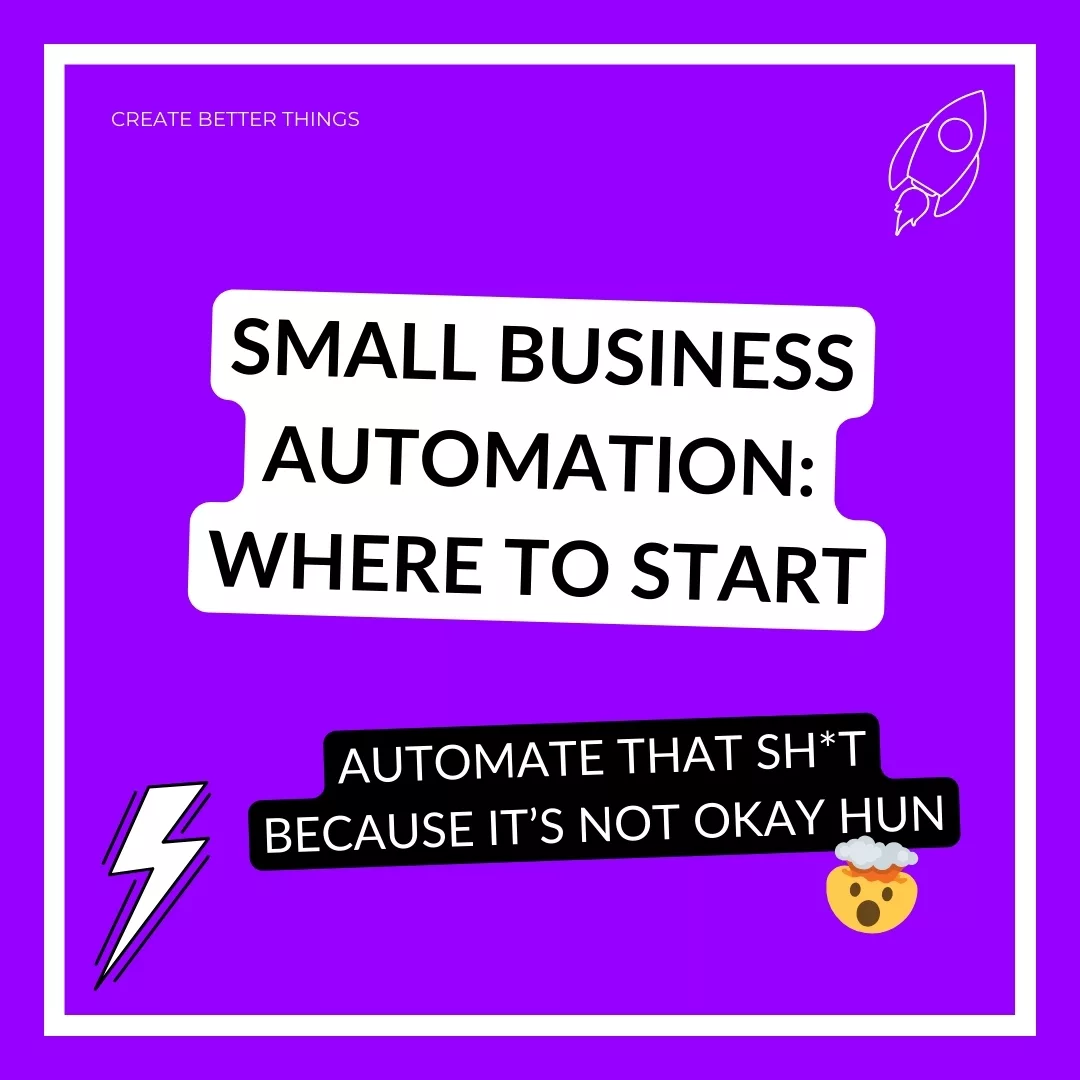- Getting started with Small Business Automation
- What is Business Process Automation (BPA)?
- Steps to Implement Business Process Automation
- Benefits of Small Business Automation
- Now what?
Getting started with Small Business Automation
Small Business Automation is a game-changer when you’re looking to boost efficiency, cut costs, and just sort out your overall productivity. It’s fairly obvious, but by automating repetitive and mundane tasks, you can focus on other activities that drive growth, or maybe just stop you hating that task. What small businesses can automate is really down to what you need the most, so grab a cuppa and have a read and see what comes to mind.
At Create Better Things we know a thing or two about Automations, as you’ll see just by looking around our site, but if you need a starting point, this is it.
Anyway, here’s your guide to kickstarting small business automation.
What is Business Process Automation (BPA)?
It’s just a fancy phrase really, but Business Process Automation (BPA) is when a company uses technology to handle repetitive tasks or processes, replacing manual effort. BPA can streamline operations, improve accuracy, and free up your team to tackle more complex tasks. It’s a crucial step towards digital transformation and can significantly enhance business efficiency.
Steps to Implement Business Process Automation
- Define Your Business Goals
- Before diving into automation, it’s essential to understand your business goals. What do you hope to achieve? Whether it’s reducing costs, boosting productivity, or enhancing customer satisfaction, having clear objectives will guide your automation strategy.
- Identify Automation Opportunities
- Look for repetitive tasks that drain time and resources. Common areas ripe for automation include:
- Email marketing campaigns
- Customer relationship management (CRM)
- Data entry and migration
- Payroll and invoicing
- Employee onboarding
- Scheduling meetings
- Look for repetitive tasks that drain time and resources. Common areas ripe for automation include:
- Choose the Right Tools
- Selecting the right automation tools is critical. Opt for tools that integrate seamlessly with your existing systems and can scale with your business. Popular options include CRM systems like HubSpot, email marketing platforms like Mailchimp, and project management tools like Notion or Asana.
- Also most people don’t know that Microsoft 365 actually comes with a pretty good bit of automation software, and even better news is we’re pretty good at it too.
- Map Out Your Processes
- Understanding and documenting your current processes is essential before automating them. Creating a detailed map of each process, identifying all steps, inputs, and outputs can really help. It just means you can make sure nothing is overlooked.
- Implement and Monitor
- Once you’ve chosen your tools and mapped out your processes, it’s time to implement the automation. Start with a pilot project to test the waters and make adjustments as needed. Regularly monitor the performance of your automated processes to identify any issues and areas for improvement.
Alternatively, just take advantage of our Business Analysis offers and lets see what we can uncover.
Benefits of Small Business Automation
This list can go down in history as the “no sh*t sherlock” moment, but I think it helps to spell it out sometimes because we all get into the habit of just stretching ourselves every month, when so much of the operations side can be streamlined just by having someone take a good look at things. So to remind you why you’re here, here’s your list:
Increased Productivity
Automation reduces the time employees spend on repetitive tasks, allowing them to focus on more strategic activities, leading to significant productivity gains.Cost Savings
By automating manual tasks, businesses can cut labour costs and minimise errors, resulting in cost savings. According to Deloitte, automation can reduce operating costs by up to 90%.
Improved Accuracy
Automated processes are less prone to human error, ensuring higher accuracy and consistency in task execution. This is particularly beneficial for tasks like data entry and financial transactions.
Enhanced Customer Satisfaction
Automation can help businesses respond to customer inquiries faster and more accurately, improving overall customer satisfaction. For example, automated email responses and CRM updates can ensure timely and personalised communication with customers.
Now what?
Have I convinced you? Are you ready to take a look at improving your small business with automation? Good. So, contact Create Better Things today and lets get this rolling. We’ll help you implement business process automation tailored to your unique needs.
Let’s streamline your operations and cut out the timewasting that’s costing you money!